The Church commemorates Saint Nestor the Chronicler
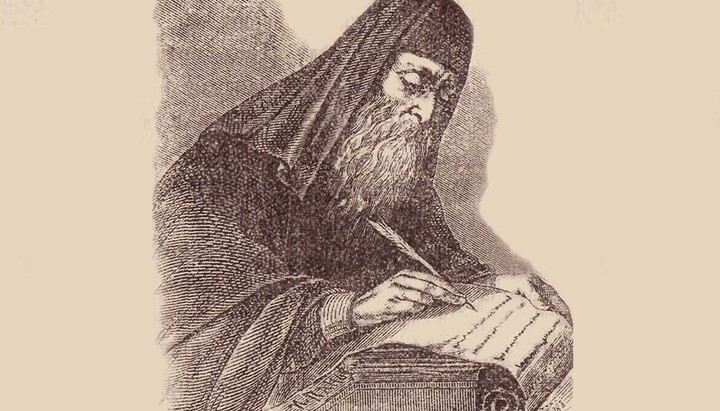
Orthodox Christians remember Saint Nestor the Chronicler, author of The Tale of Bygone Years.
On November 9, the Orthodox Church commemorates Saint Nestor the Chronicler of Pechersk.
Saint Nestor was born in Kyiv in the 1050s. As a young man, he came to St. Theodosius and became a novice. His monastic tonsure was conducted by St. Theodosius's successor, Abbot Stephen. St. Nestor deeply valued true knowledge combined with humility and repentance.
In the monastery, he served as a chronicler. In the 1080s, he wrote "The Reading on the Lives and Martyrdom of the Blessed Passion-Bearers Boris and Gleb," dedicated to the transfer of their holy relics to Vyshhorod in 1072.
Soon after, St. Nestor composed the life of St. Theodosius of Pechersk, and in 1091, on the eve of the feast of the Pechersk Monastery, Abbot John entrusted him with the task of exhuming St. Theodosius’s relics for their transfer to the church.
The crowning work of St. Nestor’s life was the compilation of the "Primary Chronicle" (The Tale of Bygone Years) around 1112–1113.
St. Nestor passed away around 1114, leaving a legacy for the Pechersk monks-chroniclers to continue his great work. His successors in the chronicle tradition included Abbot Sylvester, Abbot Moses of Vydubychi, and Abbot Lavrenty.
St. Nestor was buried in the Near Caves of St. Anthony of Pechersk. His memory is also commemorated along with the Synaxis of Fathers in the Near Caves on September 28 and on the second Sunday of Great Lent, when all the Fathers of Kyiv-Pechersk are celebrated.
Previously, the UOJ reported that a UOC priest, during a sermon near the Lavra, asked for the intercession of the Pechersk Fathers to allow prayers in the monastery once again.












