AI-aided: Fewer than 1,000 languages left for Bible translation
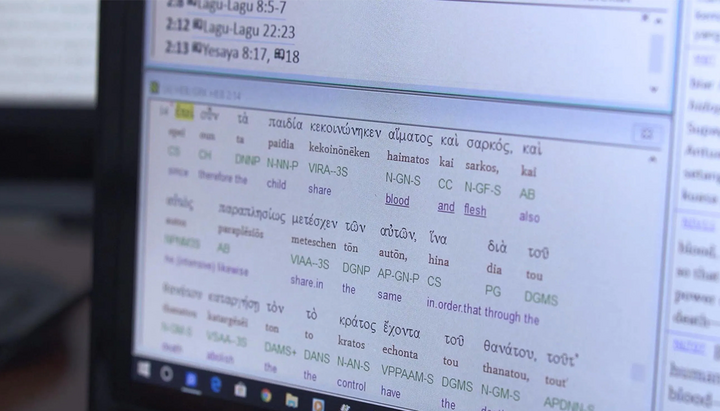
According to the head of the organization working on translations, the Bible could be translated into all the world’s languages in the coming years.
The Wycliffe Bible Translators organization, dedicated to Bible translation, is reporting remarkable progress toward the goal of making the Bible available in every language on Earth. According to CBN, Wycliffe stated that one of the key factors accelerating the work has been the use of artificial intelligence.
Out of approximately 7,300 world languages, Wycliffe and its partners have translated 750 full Bibles and another 1,700 New Testaments.
The organization set a goal in the late 1990s to complete translations into all languages by 2025.
"As of today, it is about 888 remaining languages that are on our list anyway, so it's been huge, huge progress since 1999," explained Wycliffe President John Chesnut.
Chesnut highlighted that significant progress has been achieved through collaboration with local churches, which are increasingly taking responsibility for translations. However, a critical factor in accelerating the work has been the use of modern technologies, particularly artificial intelligence.
According to Chesnut, modern advancements make it possible, for the first time in history, to seriously consider fulfilling the Great Commission – to bring the Gospel to every nation. He expressed confidence that this goal could be achieved "sooner than ever imagined".
"This is the first generation that can look and say, 'This could happen during our lifetime.' And I mean, it's an incredible day to be part of what God's doing around the world.," he said.
As previously reported, the YouVersion Bible app has been downloaded more than 800 million times.











